by Malcolm Woods
Bluetooth speakers are definitely your favorite travel buddy if you love listening to music on the go and it is such a major letdown when your portable Bluetooth speaker won’t charge.
Before we get down to methods that can fix the malfunctions, try to identify whether the issues are with the USB cable, the charging port, or the battery of the speaker. Also, make sure that the electronic outlet in your room is perfectly functioning before you proceed to further steps.
And now that we got those issues addressed.


As USB cables are very cheap and easily replaceable, try using another cable to check if there is a problem with the charging cable. Also, make sure to check if there is an issue with the charger itself, by simply charging another device with it.
If there is a problem with the charger, use the charger of your phone or charge it via a laptop or your pc. You can find both of these products at any of your nearest stores.
Also, resetting your Bluetooth speaker before you proceed onto methods that require you to purchase cables, chargers, or batteries is something you can give a try.
To remove all the devices that you have paired with the speaker, press and hold down both the power button and Bluetooth button simultaneously for over five seconds. Your speaker will reset to factory mode automatically.

Firstly, look into your user manual to see if your Bluetooth speaker supports wireless charging. If there is an issue with the charging port or the USB cable of your speaker, then this is one of the easiest alternatives.
Often we overlook this function as we do not use a wireless charger to charge a portable speaker. If your speaker can be charged wirelessly then you just need to purchase a wireless charger and you are good to go.
If you are buying a speaker for the first time, or even if you are tired of trying to fix your old Bluetooth speaker and just want to buy a new one, purchasing a speaker that supports wireless charging is always a good idea.
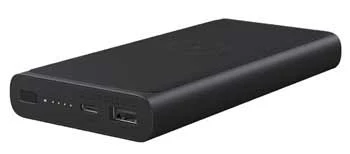
This method is only applicable if your speaker has a working port and the issue has something to do with your cable. If you do not want to buy a cable, there are many power banks that come with multiple charging ports so you can simply plug that into your speaker.
This way you can even charge your Bluetooth speaker while traveling and free yourself from frantically searching for electrical outlets in places.

If your phone has the ability to charge another device, then this is a brilliant method you can follow. You can charge on the go as both your smartphone and Bluetooth speaker are very lightweight and easy to carry around.
You will not have to buy a power bank this way, and instead, you can just use your daily companion. Though its battery capacity will depend on your Bluetooth speaker’s built-in battery and the volume that you are listening to music with.
Listening to music with more than seventy-five percent volume on a scale of a hundred drains the battery significantly faster.

After you have made sure that issues are not with the charging port or the USB cable, consider changing the battery of your speaker. If you have been using your Bluetooth speaker for a while now, the lithium-ion battery drops down to lower levels.
Replacing the battery is also a great investment if your speaker is relatively new yet somehow got damaged. You can easily find rechargeable batteries for Bluetooth speakers at stores near your area.
However, if you are a tech-savvy person who is willing to change the battery of your speaker on your own, here is how to do it:

We would like to warn you beforehand that this method requires using a soldering iron. It is highly advisable that you have a fair amount of knowledge on how electronic devices work and know exactly how to solder cables before you proceed on to the steps.
And now you know how to fix any minor issue with a Bluetooth speaker that will not charge!

Though these malfunctions are pretty common with Bluetooth speakers, it takes a while to identify what exactly is the problem you are facing and what would be the best way to fix it, both time and budget-wise.
Once you have figured that out, you can start working on getting your Bluetooth speaker to charge again. After you have fixed the problems, remember to charge your speaker to its capacity at least once every six months if you do not use it for over a year.
And now that you know how to fix a Bluetooth speaker that won’t charge, you can fix any minor problems with your device easily!
 |
 |
 |
 |

About Malcolm Woods
Malcolm Woods is a blogger who enjoys writing about technology and solar power. He has a passion for learning new things, and loves to share his knowledge with others. Malcolm is also an advocate for sustainable living, and believes that everyone has a responsibility to do their part in preserving our planet.
 |
 |
 |
 |
Check These Out
Go for the FREE Gifts. Or check out for free energy books from our best collection.
Remove Ad block to reveal all the secrets. Once done, hit a button below
 |
 |
 |
 |